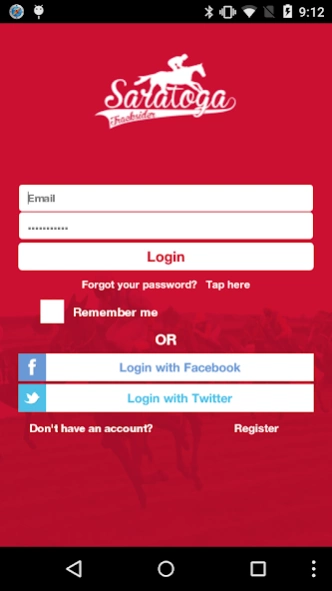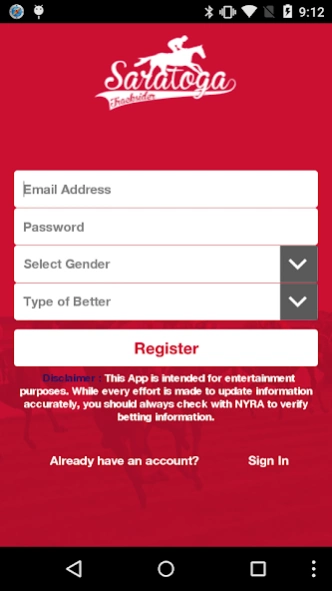Saratoga Tracksider 4.1
Free Version
Publisher Description
Saratoga Tracksider - Tracksider is ready to make this year more exciting than ever.
Live racing is back at Saratoga and Tracksider will make this year more exciting than ever. Download to get the inside scoop for every race and the latest on what's happening - on and off the track.
Features include:
- "Ask Fred" - our chatbot answers your questions about how to bet, what to bet and where to have the most fun off the track in the Spa City.
- Expanded Pro-Picks - provides you a consensus of America's best handicappers.
Features:
- Guest Handicappers - guest handicappers place their bet for a worthy cause.
- The Morning RoundUp gives you the scoop on the latest Saratoga news and events.
- Use our betting calculator so you know exactly how much those exactas and triple bets cost.
Go premium and get exclusive access to:
- Geno's Best Bet - the Buffalo News horse whisperer is our in-app handicapper. Get his special insights everyday for a daily fee of .99 cents.
- Fred D. Horse shares his handicapping from around the barn for 99 cents.
About Saratoga Tracksider
Saratoga Tracksider is a free app for Android published in the Recreation list of apps, part of Home & Hobby.
The company that develops Saratoga Tracksider is David M Catalfamo. The latest version released by its developer is 4.1.
To install Saratoga Tracksider on your Android device, just click the green Continue To App button above to start the installation process. The app is listed on our website since 2019-07-16 and was downloaded 0 times. We have already checked if the download link is safe, however for your own protection we recommend that you scan the downloaded app with your antivirus. Your antivirus may detect the Saratoga Tracksider as malware as malware if the download link to com.rifluxyss.saratoga is broken.
How to install Saratoga Tracksider on your Android device:
- Click on the Continue To App button on our website. This will redirect you to Google Play.
- Once the Saratoga Tracksider is shown in the Google Play listing of your Android device, you can start its download and installation. Tap on the Install button located below the search bar and to the right of the app icon.
- A pop-up window with the permissions required by Saratoga Tracksider will be shown. Click on Accept to continue the process.
- Saratoga Tracksider will be downloaded onto your device, displaying a progress. Once the download completes, the installation will start and you'll get a notification after the installation is finished.